I really like the clean lines of our Sydney 2010 T-shirt:
But since I don't live in Sydney, it's not quite what I'm looking for. I need something that says Brisbane, and using the customization feature, I'll be able to personalize the T-shirt to reflect my city!
First up, I'm going to change the style of t-shirt (if you're happy with the style the shopkeeper has displayed, you can skip to the next step). Look for the box that says "Change your style and color". If you like one of the choices given, you can simply click on it. If you'd like to have a look at something else, clicking on "See All" will show you the full range of available designs.
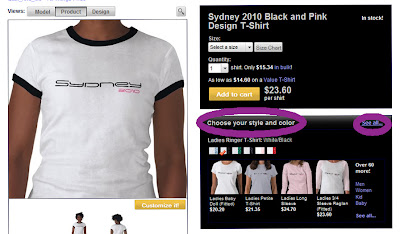
Next, I'm going to change the text. Find and click on the "Customize it!" button.

Please note that not all products carry a "Customize It!" button. Some designs cannot be customized.
Now we get to the fun stuff! There's heaps of things you can do on the customization page, from adding pictures to changing the text font. All I need to do is change the word Sydney to Brisbane. To do this I need to click on "change text" in the "Sydney" box.

When the text box opens, I simply replace "Sydney" with "Brisbane" and click on OK.
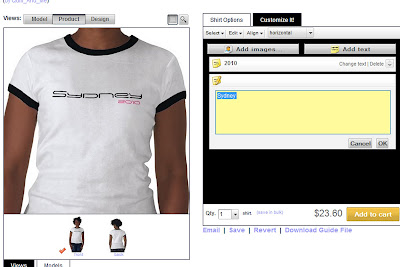
The display now shows the t-shirt with Brisbane but, ack!, it's wonky. Don't worry, there's a couple of things you can use to fix it. I could try moving the text,

changing the font,

or, lowering the size of the text. That's the option I'm going with here.

And you're done!. Once you're satisfied with your new look tee, you simply click on "Add to Cart" and complete the transaction!

Have you tried the customization feature on Zazzle? Tell us what you've come with in the comments!



